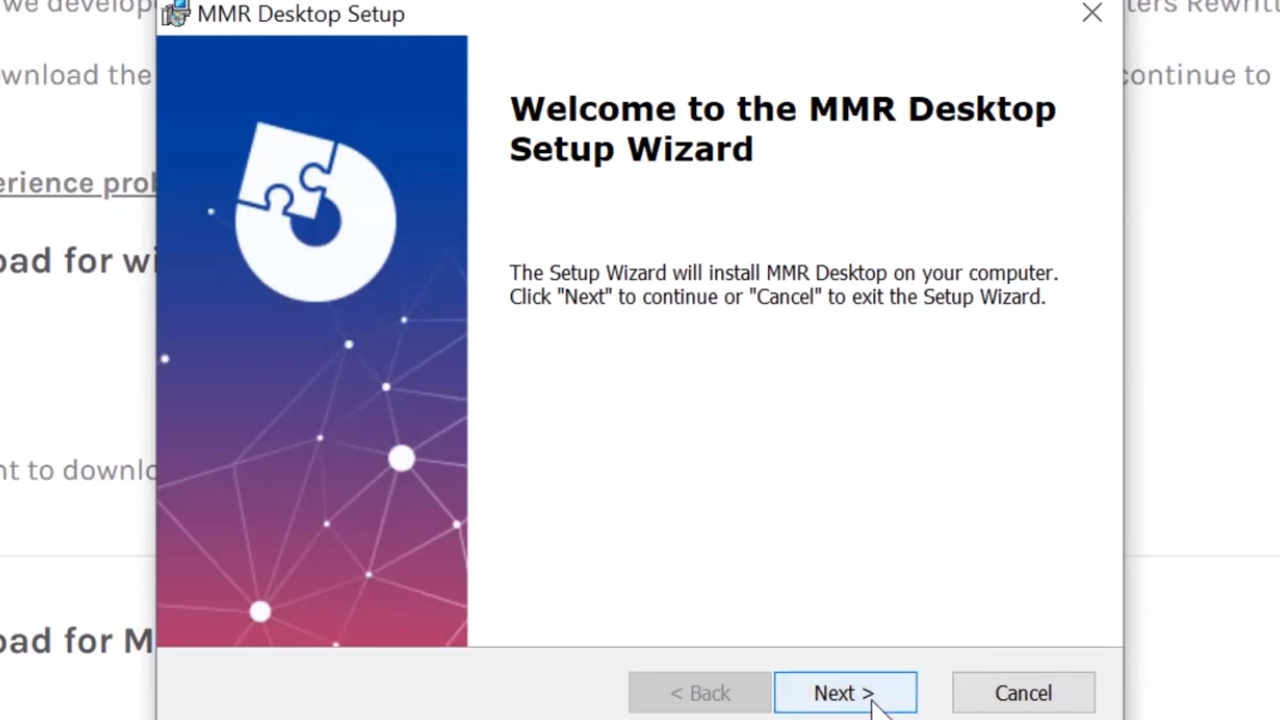How to download and install Moshi Rewritten on PC.
- Date: Apr 18, 2021
- Category: Tutorials
- By: Moderator
Downloading Moshi Rewritten for PC is very simple, just a few steps in order to play.
1) Click the download button at the top of the page or click here

2) When you arrive at the page click the download option which says windows, if you use a mac or chromeboom there are seperate tutorials available.
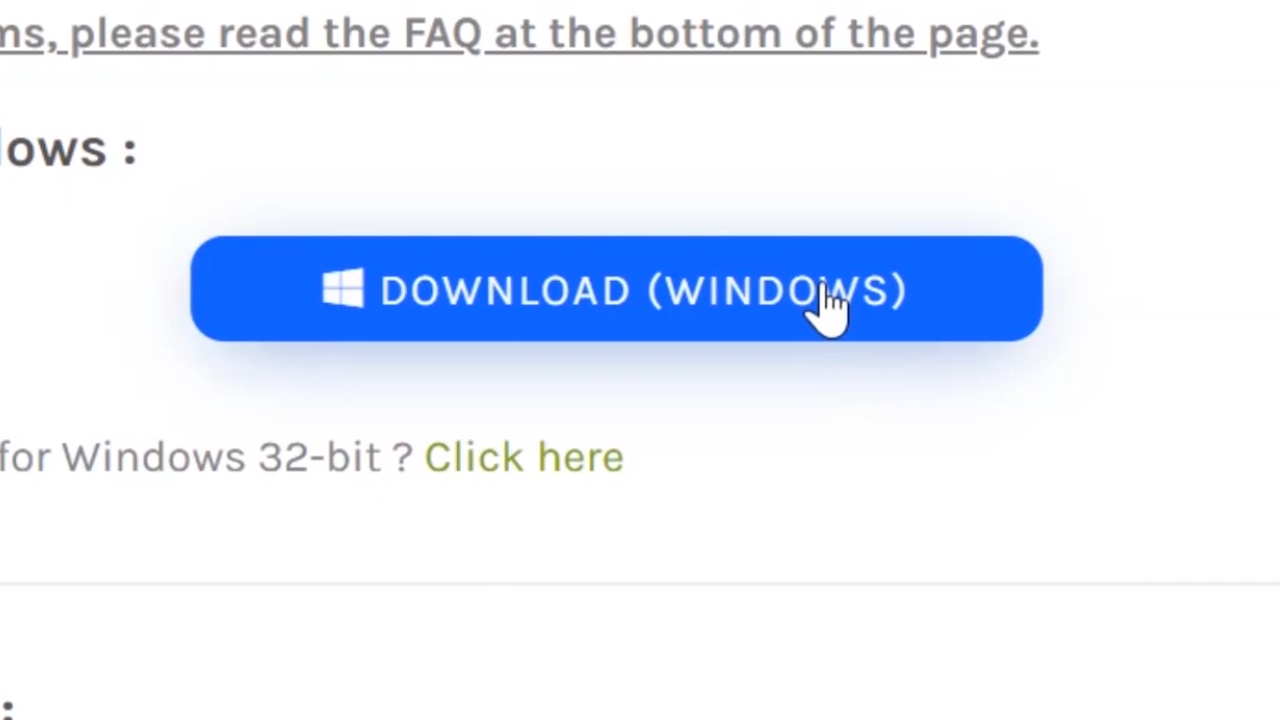
3) When you click the download button the application will begin downloading at the bottom of your screen, wait for it to finish and then click it.
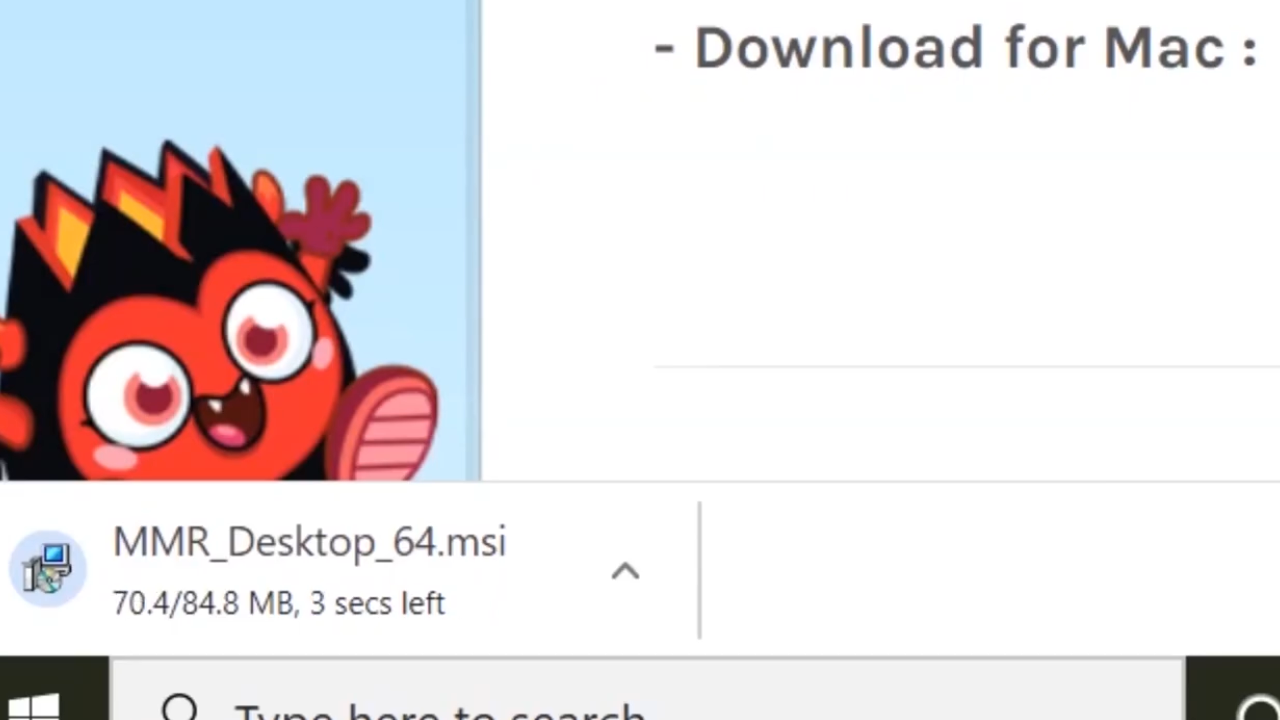
4) It is here that your PC will likely try to stop you from completing the downloading process. This is because the creator of the app is an unpublished developer. The app is perfectly safe. Your computer blocking you from continuing is a precautionary measure that can be bypasses by clicking more info which then allows you to click run.
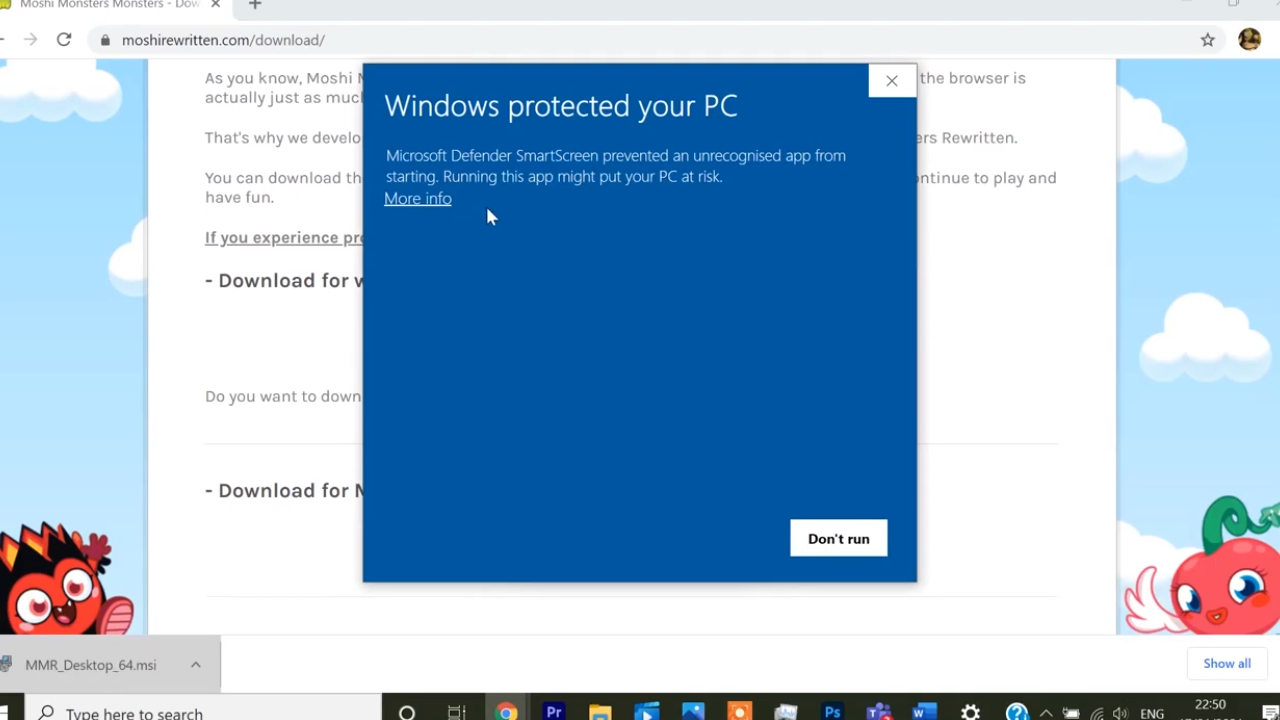
5) Then all you need to do is complete the Setup Wizard, click next until it begins 'extracting' and then you can open the app. The app generally does not need to be updated to work with new game updates but in the case that a bug with the desktop app itself has been patched you will need to delete the app and reinstall.