How to download and install MMR Desktop on linux
- Date: Apr 11, 2021
- Category: App
- By: Admin
Moshi Monster Rewritten is now available on Linux devices, Follow these steps to play the game.
- DEBIAN/UBUNTU BASED:
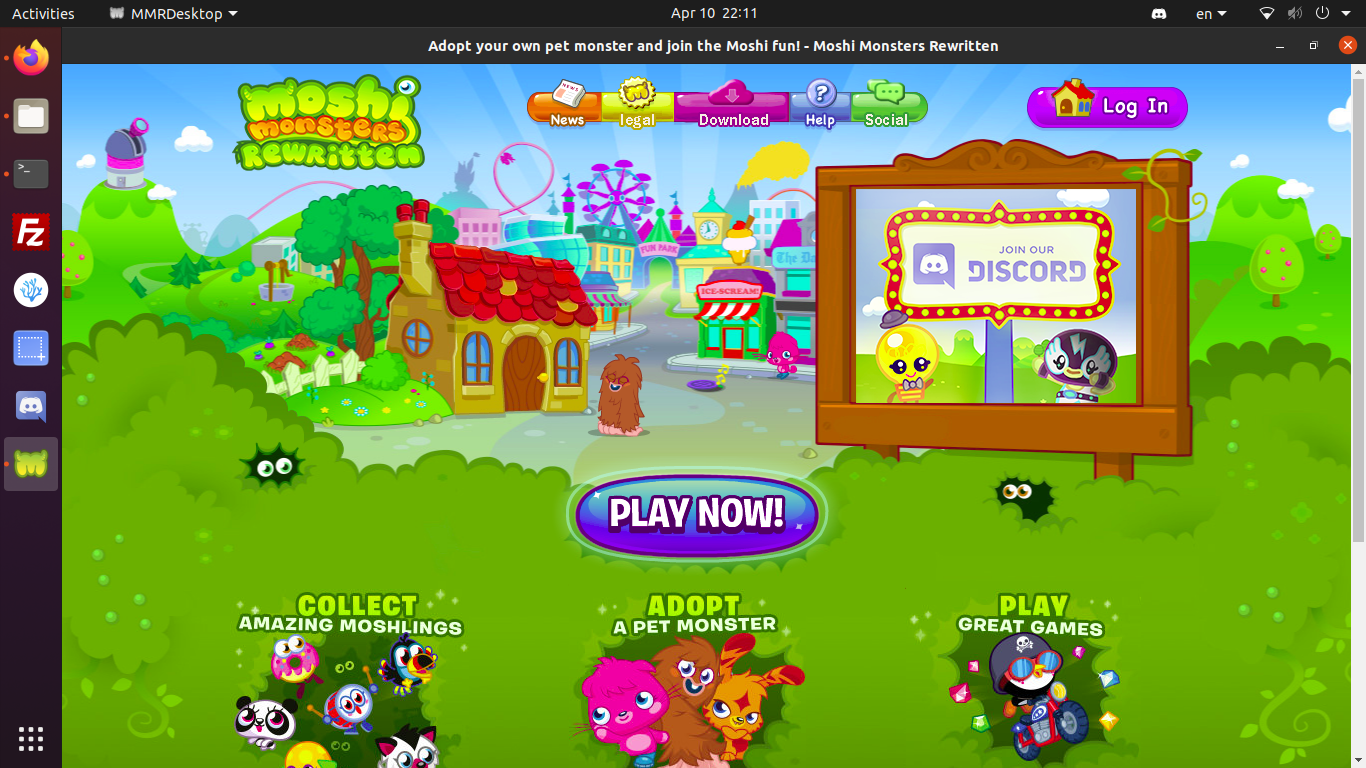
Step 1 : Download MMR Desktop for linux
Go to the download page from here and choose Download for Linux
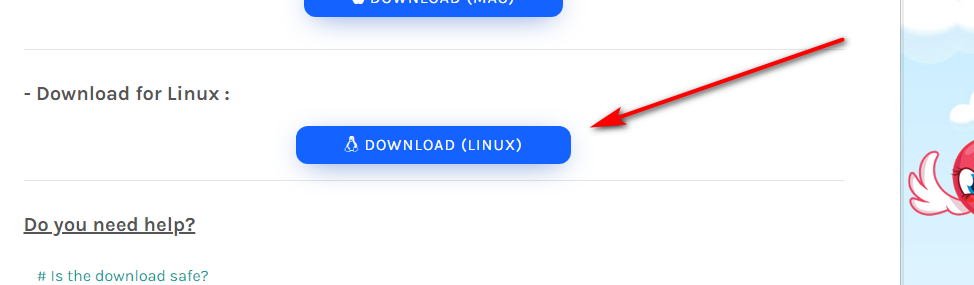
Step 2 : install the game
After the download has finished, Go to the download folder and open the terminal and type :
sudo dpkg -i mmrdesktop_1.3.0_amd64.deb
As shown in the picture :
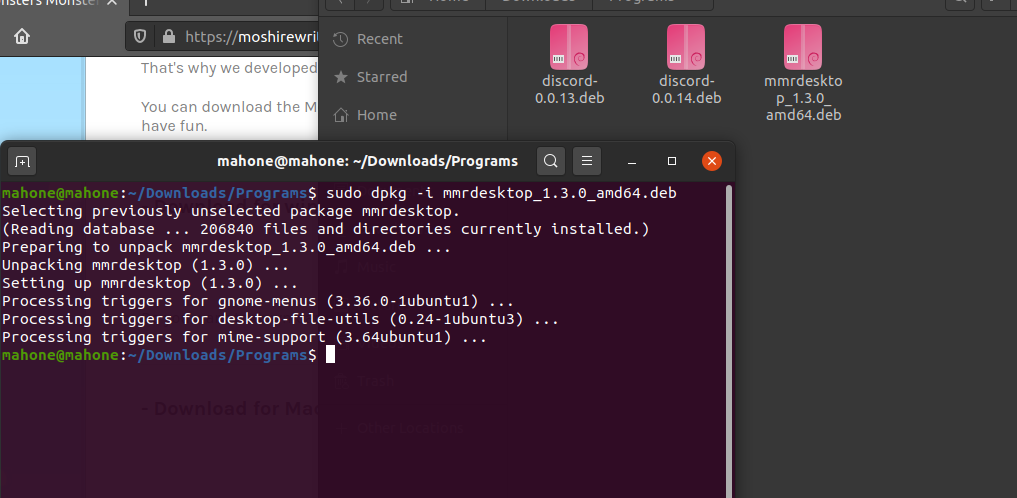
That's it, You can now open the game and play
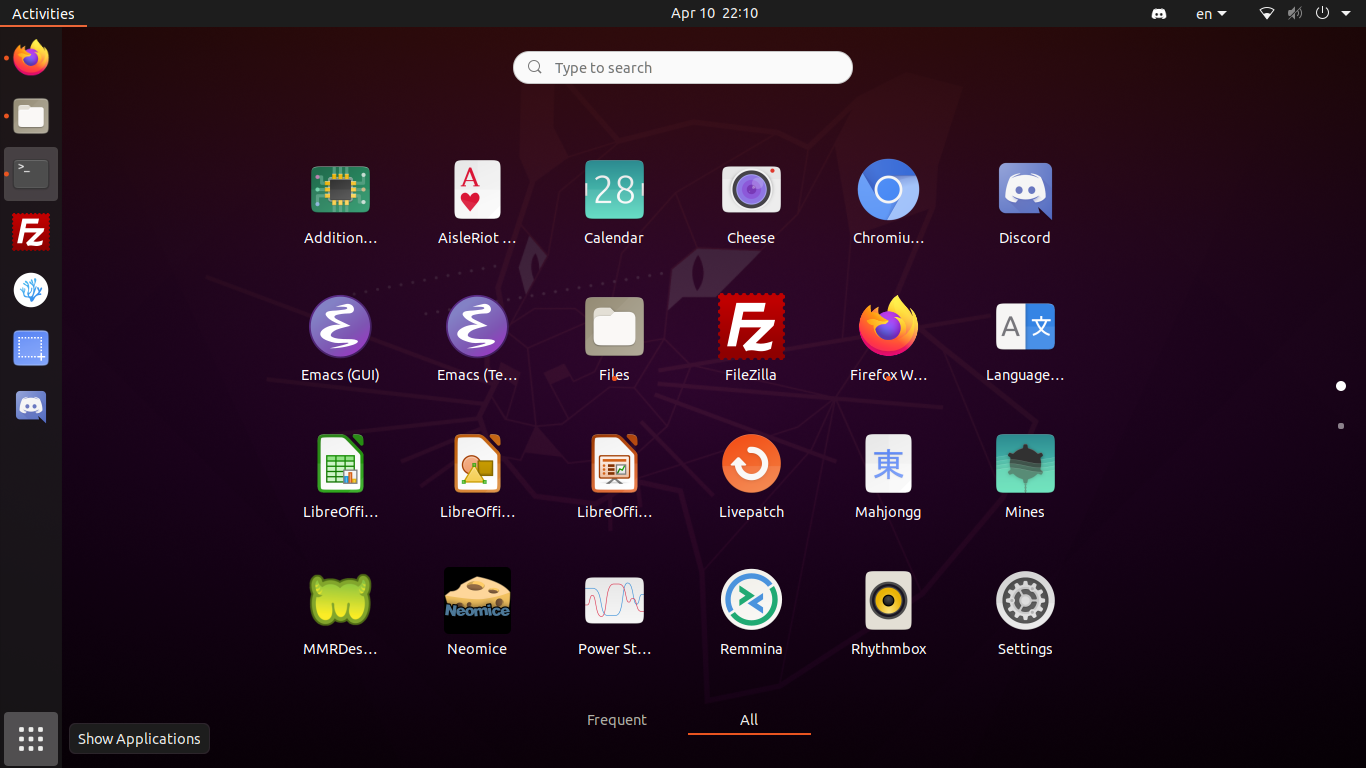
If you want to delete the game open the terminal and type :
